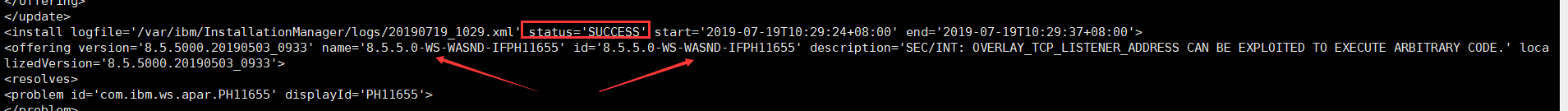补丁下载地址:
https://www-01.ibm.com/support/docview.wss?uid=ibm10884302&myns=swgws&mynp=OCSSEQTP&mync=A&cm
1、上传8.5.5.0-ws-wasnd-ifph11655.zip到服务器
2、解开压缩压缩文件
unzip 8.5.5.0-ws-wasnd-ifph11655.zip -d 8.5.5.0-ws-wasnd-ifph11655
3、到安装im目录下,执行升级
找到was安装目录:如:/opt/IBM/WebSphere/AppServer
进入到im工具目录,执行安装
如:/opt/IBM/InstallationManager/eclipse/tools
./imcl updateAll -repositories /tmp/8.5.5.0-ws-wasnd-ifph11655/repository.config -installationDirectory /opt/IBM/WebSphere/AppServer -acceptLicense

其中,/tmp/8.5.5.0-ws-wasnd-ifph11655为补丁包解压路径
4、升级结果查看
查看/opt/IBM/WebSphere/AppServer/properties/version下的,history.xml,是否有升级成功的字样